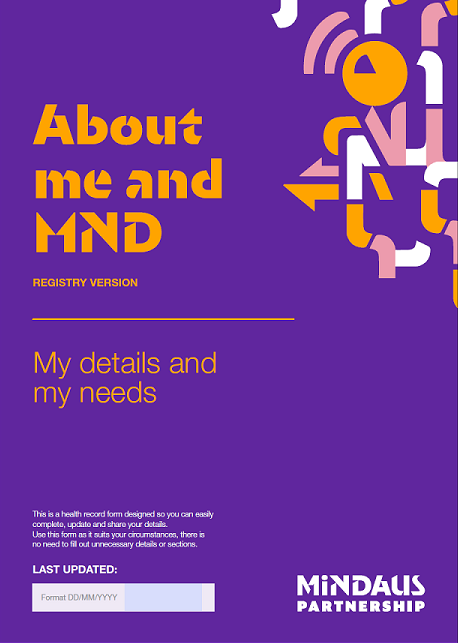Register yourself as a Patient
The MiNDAUS Patient Registry has been built for you to use as a secure place where you can simply add information about yourself, update it whenever you wish to, and share it or not with whomever you please.
We recommend protecting your login with two factor authentication for added security. You can set this up by selecting your name on the top right hand side of the screen once you’re logged in and select ‘Enable two factor authentication’. You will be stepped through the process.
Invite your Carer to update the Registry on your behalf
You can invite your Carer to enter details and information about you and update it and share it on your behalf. This process is started by clicking your name on the top right hand side of the screen once you’re logged in and then selecting ‘Principal Caregiver management’. An email will be sent to your Carer with an activation link.
It is recommended to use this process instead of using the same email address and login for patients and carers. Part of the reason for this is that over time, we may design specific features and surveys for carers.
Step by step guides to using the Registry
We’ve created two step by step guides to help you navigate through the Registry and discover how you can make the most of it.
Part One deals with registering yourself and navigating through the first steps. Open this guide here.
Part Two takes you through completing the patient sections. These sections can be completed in your own time and you might decide not to complete some at all at this time. Any of the sections can be completed or updated whenever you like. Open this guide here.
Creating the About Me and MND form
You can create the About Me and MND form whenever you like and it will complete automatically with the details you’ve recorded on the Registry. You can then share it by email or by printing it. The form looks like this: